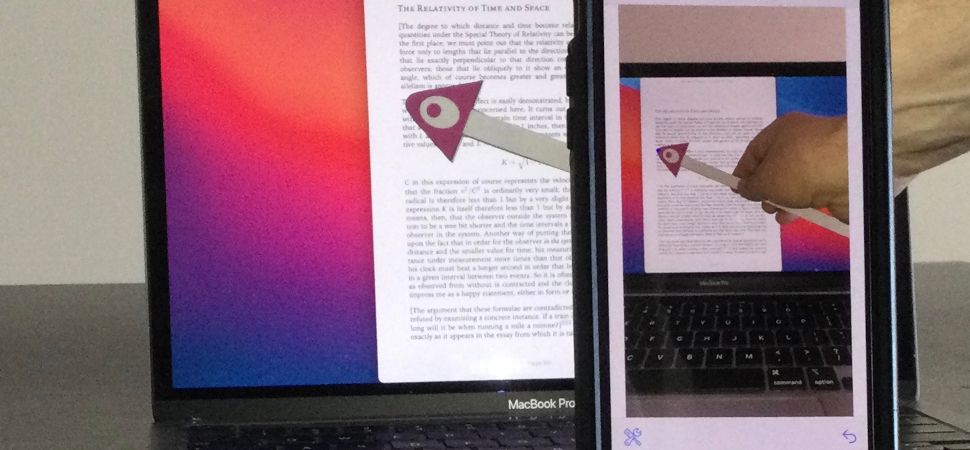You probably heard that highlighting is not a very effective way of learning. I concur. You can’t learn by just highlighting. In fact you can’t learn by any method of note taking, most of the learning happens when you review the notes and this is where Memorite shines. Having said that, there are many methods of note taking that are more effective than pure highlighting. This is because note taking itself is an important part of the learning process: you need to find the right information, you need to structure it into a note. With highlighting though there is a danger of falling into an “autopilot mode” when you highlight practically without thinking. The problem is not that you are not learning when you highlight, you can study Memorite created flashcards to learn, the problem is that your highlights are “low quality” because moving a highlighter along the page doesn’t require brain involvement. But it doesn’t have to be this way.
There is an excellent article on the subject by Youki Terada (“Highlighting Is Ineffective—Here’s How to Change That”). The article describes three strategies that make highlighting with some extras a very productive learning tool. Two of them are supported by the Memorite app.
The first strategy is called “Creative Annotations”. The idea is that in order to learn students should interact with the text they are reading. The suggested way to do it is to annotate the highlighted text. Text annotations will promote deeper understanding of the material being learned. With Memorite you do it but in a different way. Conventional highlights are rigid, you can’t edit them, all you can do is to write annotations on the margins of a paper book, or you can attach a note to a highlight in a digital book. With Memorite you don’t need annotations, you can and you should edit notes created from highlights, and you can manually add your your thoughts to the notes. By modifying highlights you make them your own and you learn in the process.
The other supported strategy is called “Student-Generated Questions”. You highlight a piece of text and generate you own questions that highlighted text answers. In other words you are creating flashcards. Memorite creates flashcards automatically from the notes. You highlight text and type in a question in the title field and a flashcard is ready. But if with conventional highlighting the cue card have only references to the highlights in the source (you don’t really want to copy text to the cards), with Memorite questions and corresponding notes appear in a digital notebook in the form of flashcards without any effort on your side. You can study flashcards in logical or random order, you can specify a card’s level of difficulty and study cards with the specified difficulty level, you can study cards created in the specified time interval and you can track your progress, and you can apply Spaced Repetition technique to keep the knowledge you gained for a long time.
Memorite turns a highlight into a note. While keeping the benefits of highlighting such as saving notes in a digital notebook in a fraction of time compared to conventional note taking; ability to incorporate charts, graphs and images into the notes, it has all the advantages of note taking, which are – combining notes from different sources, including lecture notes; making notes your own by modifying the highlights; automatically making flashcards from the notes, which is a unique Memorite feature.